

During the first launch, the program will ask you to choose a convenient interface style (“Interface”) and the level of user training (“Layout”).
Let’s consider the process of creating a simple animated video with the values offered by default (“Light” and “Intermediate”, respectively).
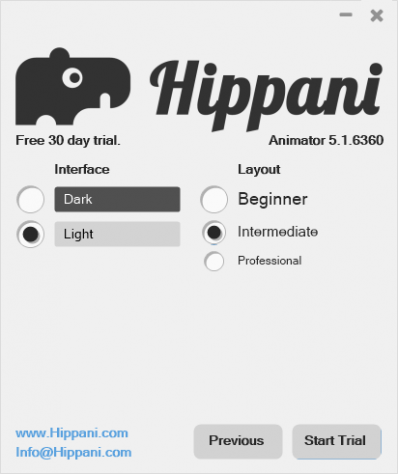
Add a new project using the “New” button. In the “Movie Type” field, select the “Animation / Video” folder and set the resolution of the video. Click on the “Create” button.
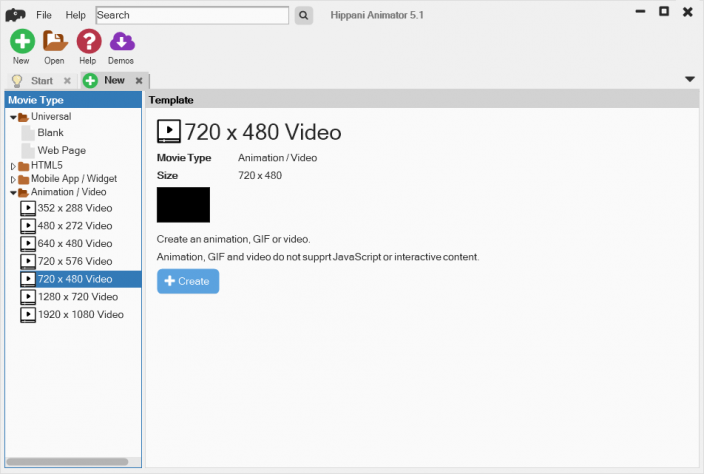
To add objects, use the buttons marked in red on the screenshot.
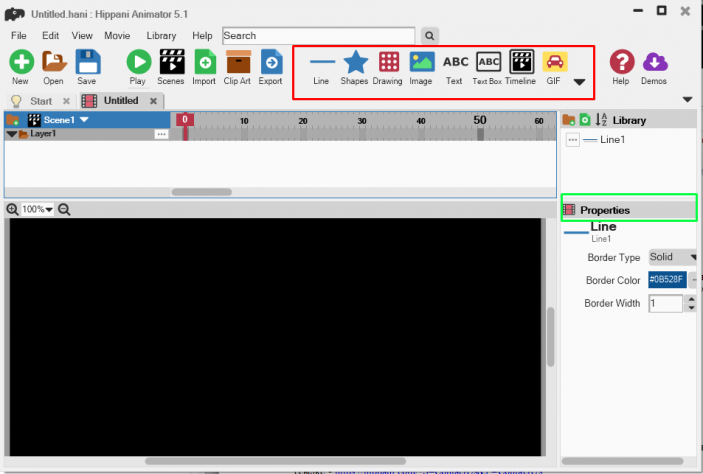
For example, if you want to add text, use the “Text” button, and to integrate simple geometric shapes, click on the “Shapes” button.
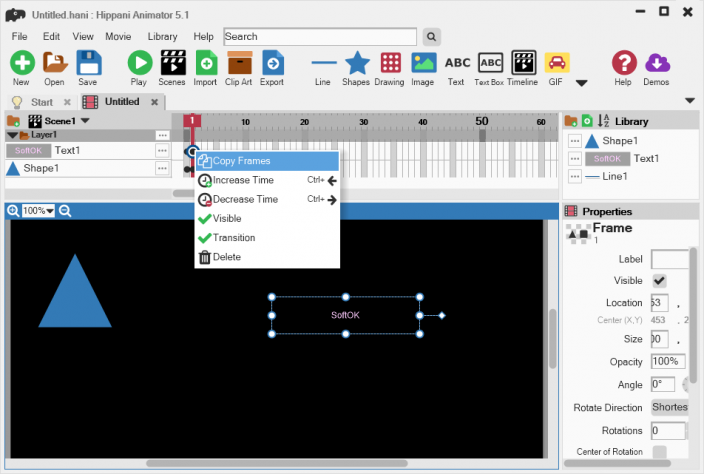
Each object has certain properties. They can be changed in the “Properties” block. After setting the individual parameters, drag the object into the preview field (the largest block).
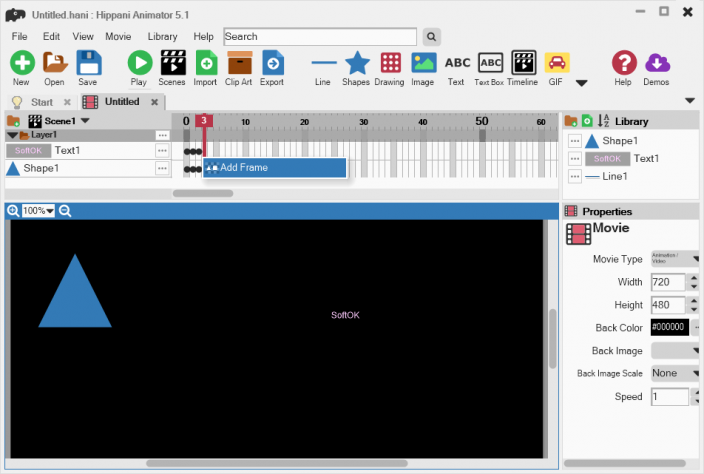
To create another similar frame on the time line, right-click on the “mother” frame and select “Copy Frames”.
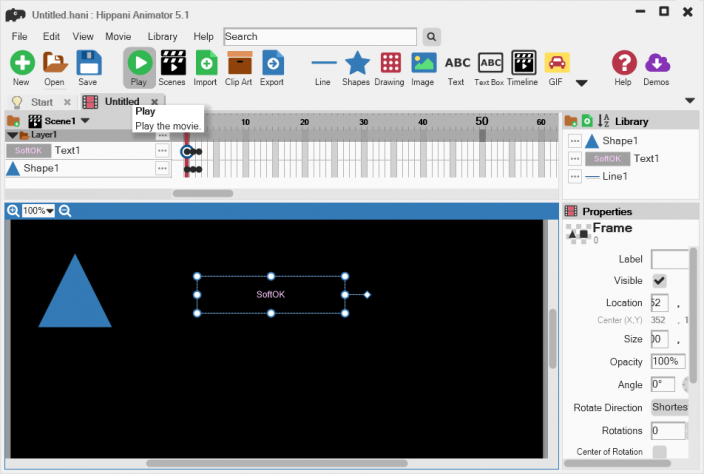
Right-click on the next frame and select “Add Frame”. This way you will transfer the object from the previous frame. This action must be done with each layer.
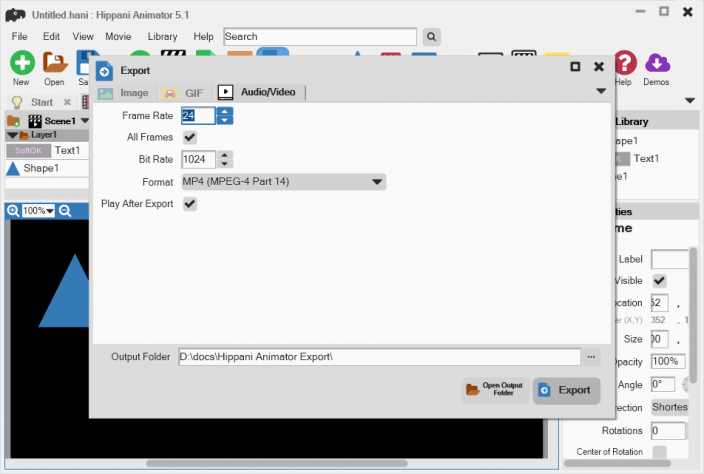
“Play around” with the location of objects by dragging them. View the work in the integrated player (“Play” button).
Click the “Export” button. Select the “Audio/Video” tab. If necessary, edit the parameters of the final video. In the “Output Folder” field, change the file location. Click the “Export” button and wait for the conversion process to finish.